| Readme: | Omnispeak: An reimplementation of "Commander Keen in Goodbye Galaxy!"
Omnispeak is an open-source reimplementation of Commander Keen episodes 4, 5,
and 6. It aims to be a pixel-perfect, bug-for-bug clone of the original games,
and is compatible with savegames from the DOS version.
Omnispeak's homepage, including binary downloads, is available at:
https://davidgow.net/keen/omnispeak.html
== INSTALLATION ==
To play, you'll need to include files from the original game.
Omnispeak supports:
- Keen 4 v1.4 EGA
- Keen 5 v1.4 EGA
- Keen 6 v1.4 EGA
- Keen 6 v1.5 EGA
These should be the easiest versions to get. For example, the Steam version and
the 3DRealms version are both version 1.4. Keen 6 is not easily available, but
you should be able to find patches which convert one version of the game to
another. Keen 6 v1.5 fixes a few bugs, so it's probably best to use it if you
can.
The shareware release of Keen 4 v1.4 is available here:
https://davidgow.net/keen/4keen14.zip
You'll need to take the following files from your version of Keen, and place
them in the same directory as the 'omnispeak' binary:
* GAMEMAPS.CK?
* EGAGRAPH.CK?
* AUDIO.CK?
You'll also need the files from the 'data' directory corresponding to your
version of Keen.
To run the game, simply switch to the directory with the data files, and run:
./omnispeak
You can provide Omnispeak the following command-line arguments:
/EPISODE <4,5,6,6v14,6v15>
- Runs the given episode/version of Commander Keen
/GAMEPATH <directory>
- Sets the path to the game data files.
/USERPATH <directory>
- Sets the path to the savegame and config files.
/FULLSCREEN
- Starts the game in fullscreen mode
/FILLED
- Starts the game with aspect-ratio correction off.
/NOBORDER
- Starts the game with EGA overscan border emulation off.
/INTEGER
- Starts the game with integer scaling enabled.
/NOJOYS
- Disables Joystick detection.
/NOCOPY
- Bypasses the "Creature Question" screen in Keen 6.
/NOAUDIOSYNC
- When using SDL-based sound backends, use the system clock
rather than the audio clock. Available as the
'sd_sdl_noAudioSync' config option.
(Works around issues with some SDL audio backends under wine)
/DEMOFILE <filename>
- Plays the demo recorded with Keen's F10+D cheat in filename.
== CONFIGURATION ==
Omnispeak can read settings from the 'OMNISPK.CFG' file in the "user path".
This is a simple key/value file which looks something like this:
--8<--
# Graphics settings
fullscreen = true
border = true
integer = false
# The OPL emulator used by the SDL audio backend
# Valid values: "dbopl" (DOSBox), "nukedopl3" (NukedOPL3)
oplEmulator = "dbopl"
--8<--
Modifying settings from the ComputerWrist interface will update this config
file with the new settings.
Note that this file is not episode-specific. The settings are shared between
all episodes.
== COMPILING ==
The source code for Omnispeak is available on GitHub:
https://github.com/sulix/omnispeak
You'll find it in the src/ directory and built with make.
Omnispeak should build fine on most Linux distributions.
You'll need to have the Simple Directmedia Layer 2.0 installed, with the
sdl2-config program somewhere in your path.
When compiled, an 'omnispeak' binary will appear in 'bin/', along with
the files from the 'data' directories.
Cross-compilation for 32-bit and 64-bit Windows targets using MinGW32-Win64
is also supported.
Cross-compilation for GCW Zero possible using the [GCW Zero toolchain](http://www.gcw-zero.com/develop).
On Linux, real OPL2 compatible soundcards can be used in place of the Adlib
emulation by building with either the WITH_ALSA=1 option (for most soundcards),
or the WITH_IEEE1284=1 option (for the OPL2LPT). These require libasound and libieee1284
respectively, and must be enabled at runtime by setting the "sd_backend" option
to "alsa" or "opl2lpt". (The ALSA device can be configured with the
"sd_alsa_device" option, and the parallel port for the OPL2LPT can be set with
"sd_opl2lpt_port".)
Packagers should note that it's possible to change the default KEEN and USER
paths with the make KEENPATH= and make USERPATH= options. Similarly, savegames
can be stored in the $XDG_DATA_HOME directory with the make XDGUSERPATH=1 option.
Additional options can be found in the ``src/ck_config.h`` file.
For example, you could build with:
make KEENPATH=/usr/share/omnispeak XDGUSERPATH=1
To see a full list of build options, just run `make help`.
== KNOWN ISSUES ==
- Modding support is not implemented.
- Mouse support is not implemented.
- Some debug cheats are not supported.
- Some chunks are not cached properly at load time (doors, especially)
|
 OmniSpeak.lha
OmniSpeak.lha

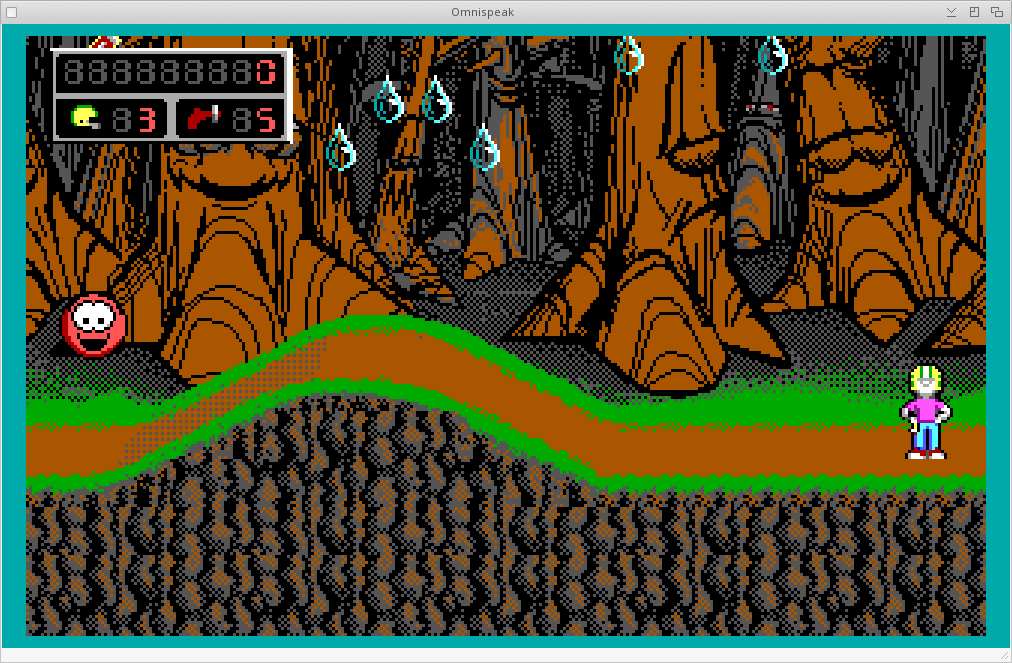
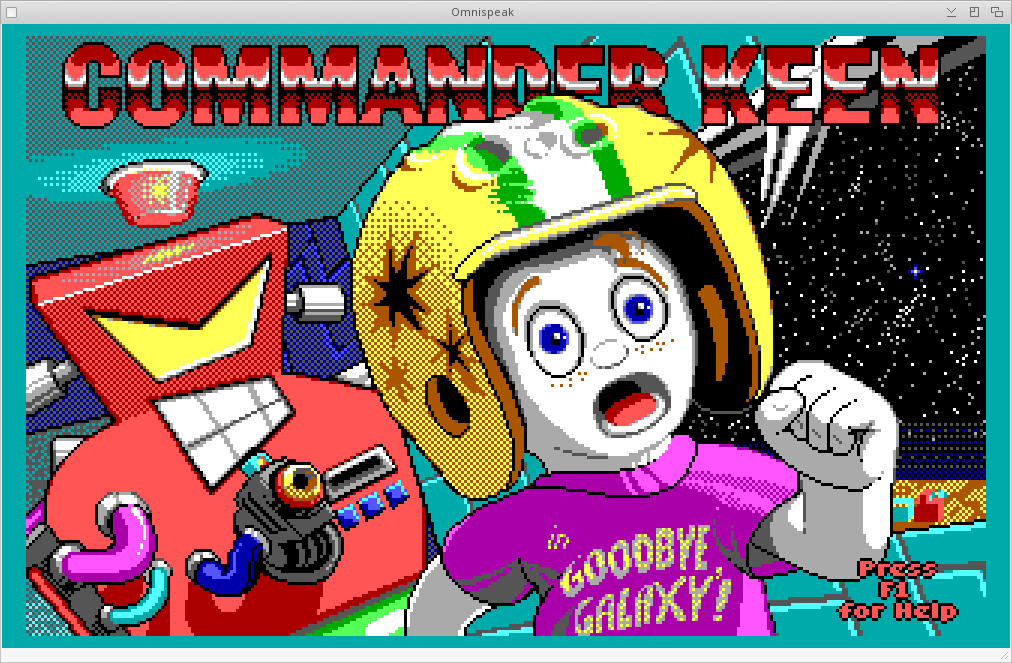
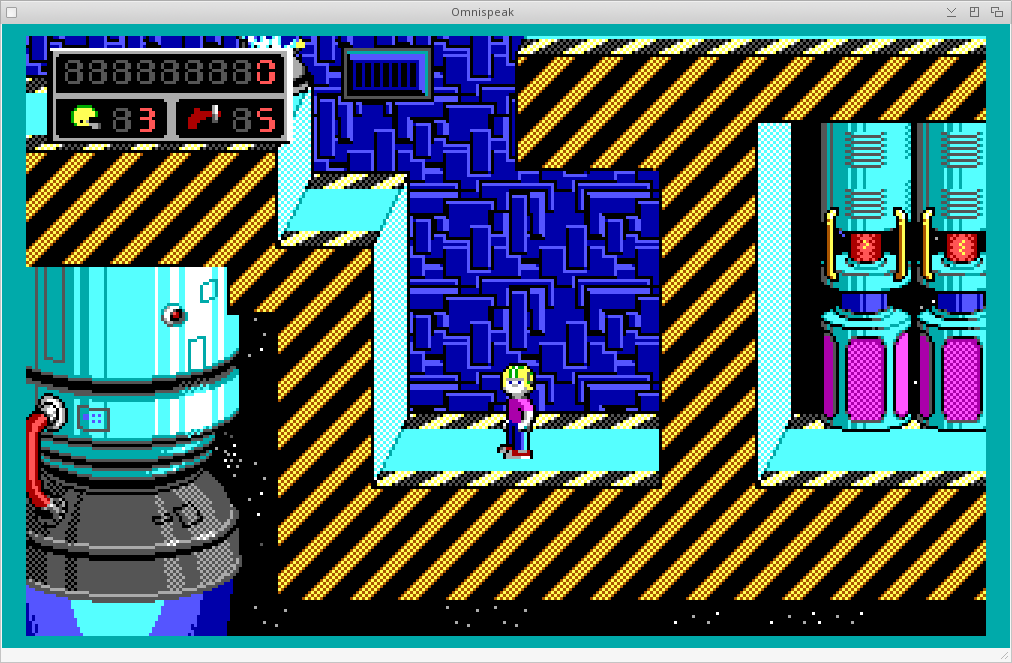

 Submit files
Submit files
20:06
puis copié au dessus ken6 1.4
et le manuel
http://legacy.3drealms.com/tech/manuals/Keen6
ca a l'air de fonctionner