| Readme: | Short: V2.05, comprehensive sound replayer
Author: Jan Blumenthal & Henryk Richter
Uploader: henryk.richter@gmx.net
Type: mus/play
This is a long overdue update to the (still) most comprehensive music
player on Amiga. Eagleplayer is a free package for playing multiple
music formats. It is highly modular, such that even the main user
interface is one of the plugins.
Demo video https://youtu.be/Kmzu6kFOuHg
CHANGES since last release (read the documentation/history for more details)
- fixed Eagleplayer to work on 68000 again (some plugins are still 68020+)
- mixed sound output completely rewritten:
- AHI support
- 8 Bit Amplifier is now considerably faster (even works on 68000)
- unified 14 Bit Paula, Toccata and AHI codebase
- choice between normal nearest neighbor mixing and polyphase sinc
filtered resampling (68040/40, 68060 or Vampire required)
- built-in click reduction algorithm
- TRUE HIGH FIDELITY SOUND IN 14 Bit Paula MODE by means of a filter
(highboost) which compensates for the Amiga reconstruction lowpass,
enabling a near flat frequency response in a range of up to 18 kHz
(tuned for 28 kHz and 44 kHz mixing rates)
- FFT-Analyzer:
- faster
- less artifacts (skip internal mixing if mixing Amplifiers are active,
apply Kaiser window to FFT inputs, higher dynamic range in spectrogram
mode)
- optional minimal mode for BifatGUI: reduced number of controls
- included EMPYGui24 and EagleAMPGui in the Aminet distribution
- ID3v2 support for MP3 (includes workaround for initialization issue in
mpega.library)
- Dirlistviewer/BifatGUI: direct mouse wheel support (without the need for
freewheel)
NOTES
- not much beta testing, please notify me about encountered issues
- read the documentation about how to get the best possible performance
and/or sound quality (TL;DR: use 8/14 Bit Amplifiers without extra
soundcard, use Toccata Amplifier for soundcards with Toccata driver
or emulation, use AHI on _fast_ Amigas with other soundcards)
- by default, Eagleplayer will rely on file naming schemes to decide which
external replayer to load (Eagleplayer.batch), so if it reports an
unknown module type, it might be necessary to add the name pattern to
the batch file
- the Catalogs haven�t been updated. Some dialogs are outdated and the
one or other term is English only. Sorry.
- The installer has been removed for this release. You can just unpack the
Archive somewhere to your harddrive and run EP. I`d suggest to
have reqtools,AHI,XPK, guigfx-/render.library, mpega.library and
asyncio.library installed.
FEATURE LIST (absolutely incomplete)
general
- supports more than 150 music formats including most common sample
formats (including CDDA, AIFF, WAV, Datatype, raw formats...)
- completely hardware-independent replay system, redirecting the sound
signal via custom 'amplifiers' to the audio hardware.
- supports toccata.library for Toccata, Melody and Prelude sound cards
- AHI output
- extremely fast mixing routines
- currently supports 64 custom programs, e.g. amplifiers,
user-interfaces, analyzers, scopes, external depackers, listviews,
managers etc.
sound features
- carefully and extensively adapted playroutines. nearly all of them
support volume and balance, and most common players support the
modular amplifier system.
- replays with 8, 14, and 16 bit resolution (depending on the
hardware)
- supports free scalable mono, stereo and surround replay
- replay speed can be controlled easily, including pitch for several
sound formats.
- music-fadein and fadeout
- plays from fastram
system
- supports all common system features, such as ARexx, commodity,
appwindow, iconify, asynchronous online help, font-sensivity,
pubscreens, hotkey...
- supports xpk, xfd, powerpacker, imploder, crunchmania, lh.library,
and more formats for decrunching, and any type of archive may be
accessed like a directory.
- is highly system-compliant and uses heavy internal multitasking
- external programs (players, amplifiers, engines) are loaded when
needed and removed automatically.
- CyberGraphX is directly supported by some scopes.
- configuration via configfile, tooltype and commandline arguments
- allows timer.device, CIA and VBlank playspeed timing
- does not interfere with modem use
gui
- easy and comfortable configuration that covers innumerous details -
window-positions, player and engine settings, current module, each
internal and external option will be saved globally with a single
action
- features different graphical user interfaces with custom boopsi
gadgets in the default configuration, some windows accept custom
background patterns, some are based upon custom images with up to
24 bit in depth
- status information scroller
- module info includes playtime calculation for soundformats like
Protracker, Oktalyzer, SonicArranger, Jamcracker, DigiBooster and most
sample formats
- very comfortable handling: e.g. module selecting and directory changing
directly using the pulldown-menu
custom
- random module selection directly at startup
- features the fastest FFT spectrum analyzer ever optimized for
68040/68060 processors. it supports lots of stunning diplay modes.
- doublebuffering-function for continuous replay of modules by immediate
loading of the next module
- the instruments of a soundmodule can directly be replayed and saved in
various formats (RAW, IFF, AIFF, WAVE)
- can save most protracker-clones in protracker format
- supports module ripping, which can be either directed to an interface
to ExoticRipper, or to an own ripper.
- offers a powerful module database, and loads modules lists from nearly
all other music players - lists can be handled like normal
subdirectories
- supports loading of Sound/Noise/Protracker/Startrekker/ Audiosculpture
songfiles (that stuff with external samples on ST-00..ST-99 disks)
- supports direct Aminet-CD mod archive browsing
REQUIREMENTS:
- an Amiga with 68000 CPU (68040/60 recommended for full feature set)
- OS 2.04
- 0.5 MB ChipRam and 1 MB Fastram
- around 2.5 MB Harddsik space
DISTRIBUTION/PRICE:
- free (GPL)
INSTALLATION:
Just depack the archive to your harddisk and run Eagleplayer from there.
MP3 playback requires mpega.library & asyncio.library
EmpyGUI(24) requires guigfx.library & render.library
CONTACT:
Henryk Richter
henryk.richter@gmx.net
|
 Eagleplayer_2.05.lha
Eagleplayer_2.05.lha

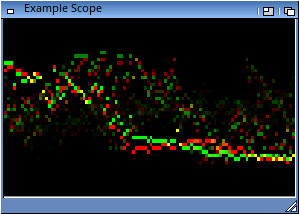
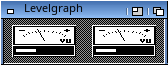
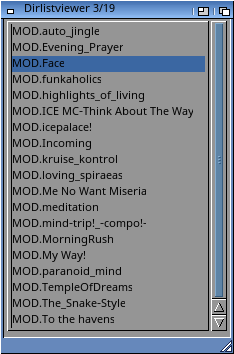
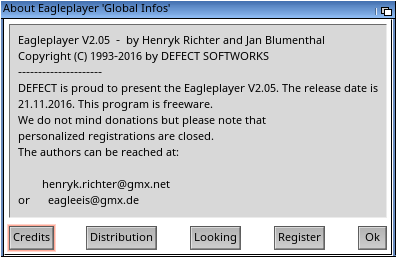

 Submit files
Submit files