| Readme: | FULL FRENCH VERSION WITH DIGITAL VOICES
1. Introduction:
This is a first release of MorphOS version of Homeworld. It requires data files
from installed PC version (described later), MorphOS 2.1 and PowerSDL libraries.
Hardware requirements include about 100MB of free memory (might be more or less
depending on mission, settings, etc) and decently fast CPU/GPU. On my G4@1GHz
and radeon 9000PRO, i managed to finish game in 1680x1050 resolution with default
settings.
It was tested with latest PowerSDL libraries (12.1).
2. Instalation:
Unfortunately there is no way to install this game only on MorphOS. It has to be
installed on Windows machine and files have to be transferred. Additionaly, an
update has to be installed (1.05 iirc). Files needed are:
Homeworld.big
HW_Comp.vce
HW_Music.wxd
Update.big
3. What works, and info about video sequences:
Training and single player campaign are working just fine and game can be finished.
Sound (voide, musix, sfx), ingame animations* and noninteractive sequences are
working.
*Animations have to be converted to playable format which is anything supported by
FFMpeg libraries. Ready to use animations can be downloaded from http://www.whoc.org.uk/homeworldSDL/
They have to be placed in Movies directory.
4. What doesn't work, or is only kind of working:
- Network play. I didn't even try to make it work, so don't ask for it.
- There are problems with sound in few places. Nothing critical tho.
- Not all available resolutions are available in configuration menu.
- Weird slowness after few hours of play. Just save and restart for now.
- If You change some settings in game, You should restart it. Otherwise sound might
be missing or other things might be broken.
- Probably something else. If You find behaviour which differs from PC version,
report it. Possibly with savegames from both PC and MorphOS.
5. Startup options:
Because You can't freely select resolution in game itself, there are few options
provided to help You. Just use them when running the game from console:
/800 - will run in 800x600
/1024 - will run in 1024x768
/1280 - will run in 1280x1024
/1600 - will run in 1600x1200
/1680 - will run in 1680x1050
/fullscreen - will run the game in full screen instead of window.
Configuration can also be adjusted in configuration file directly (except the fullscreen
settings). Just check home/homeworld/ for configuration file.
In case of questions, try to catch me on IRC (#morphos) or by email (at the end of
this readme).
6. Author
Michal 'kiero' Wozniak
wozniak_m@interia.pl
|
 HomeWorld-VF.lha
HomeWorld-VF.lha
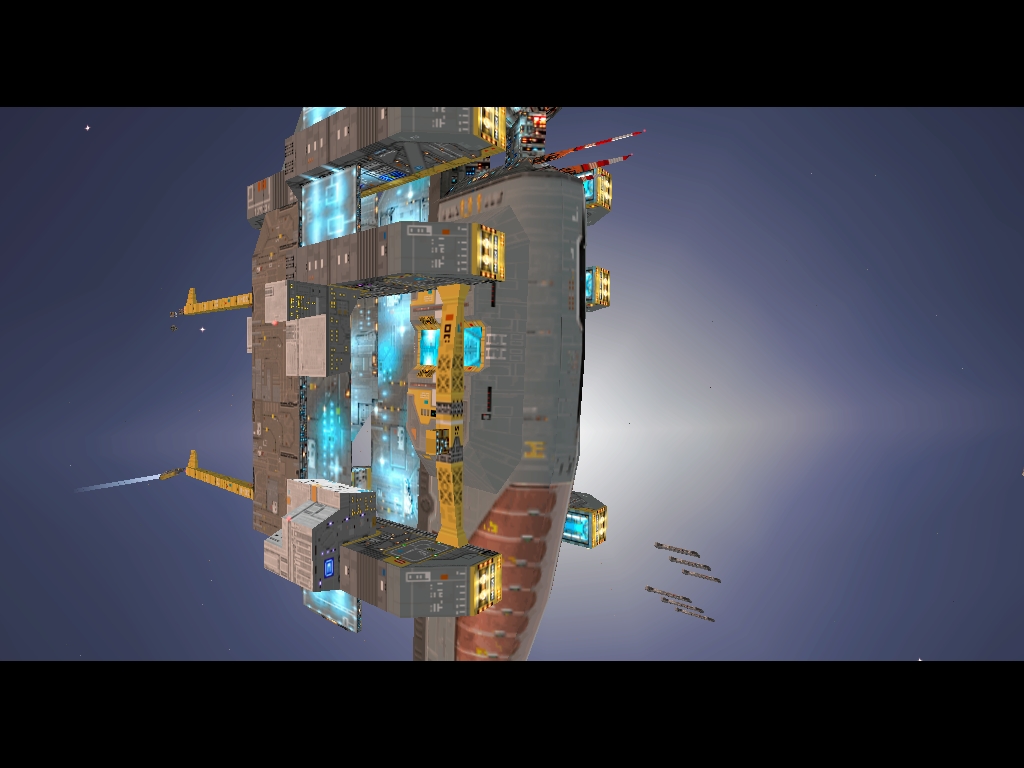
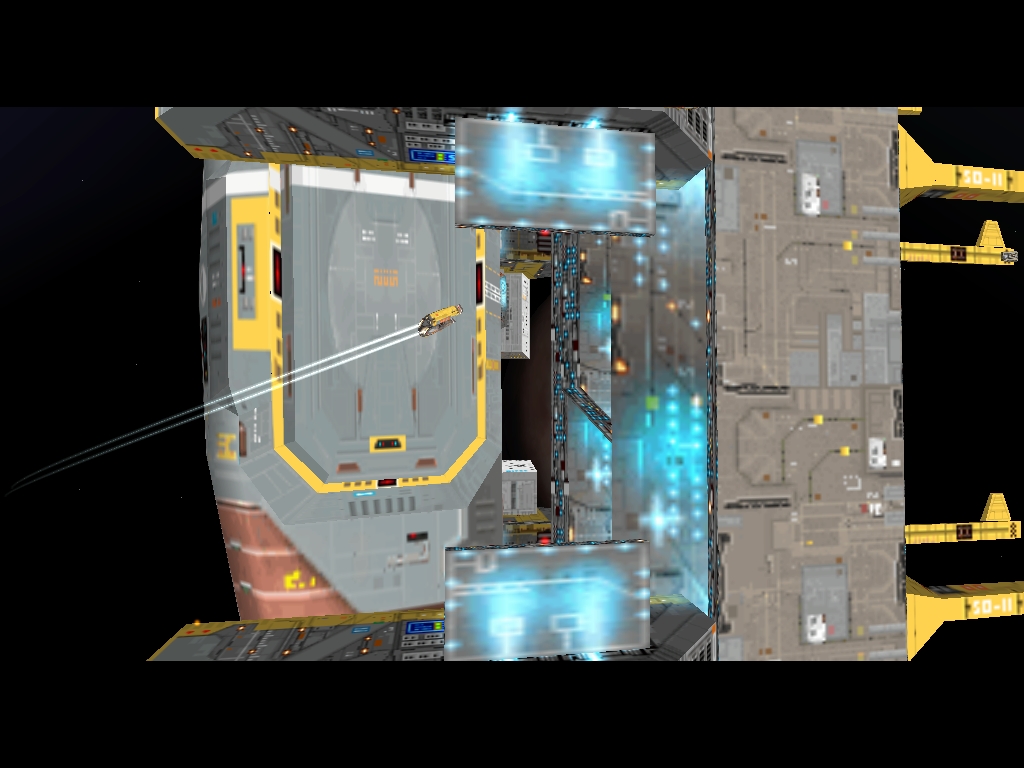
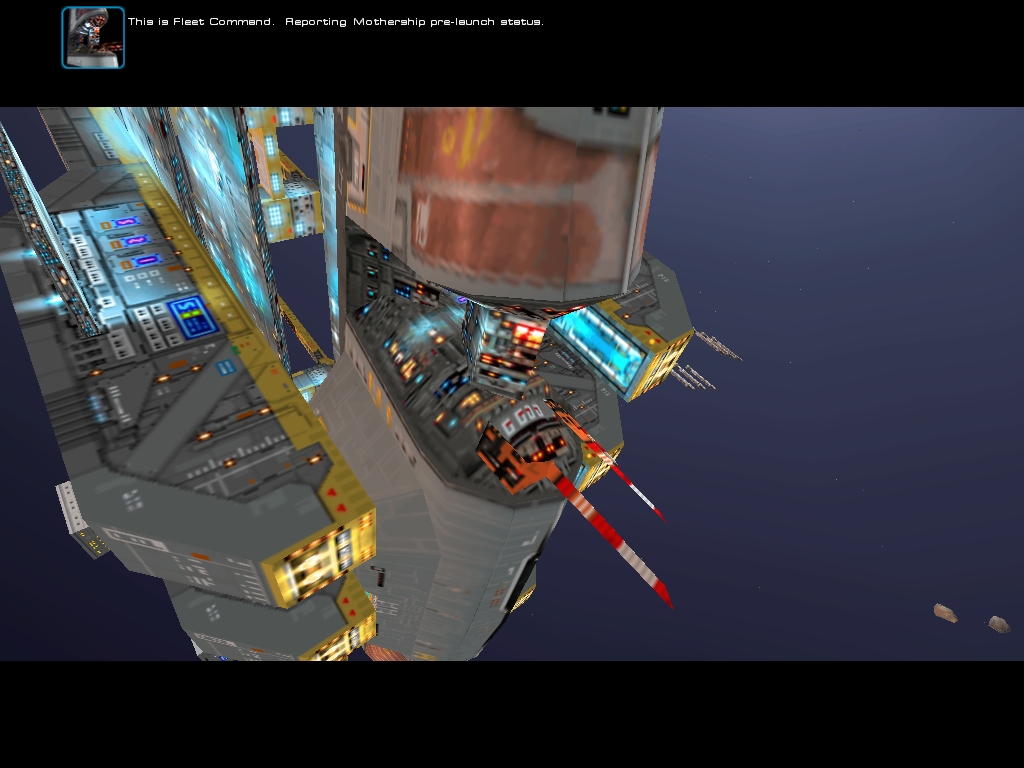
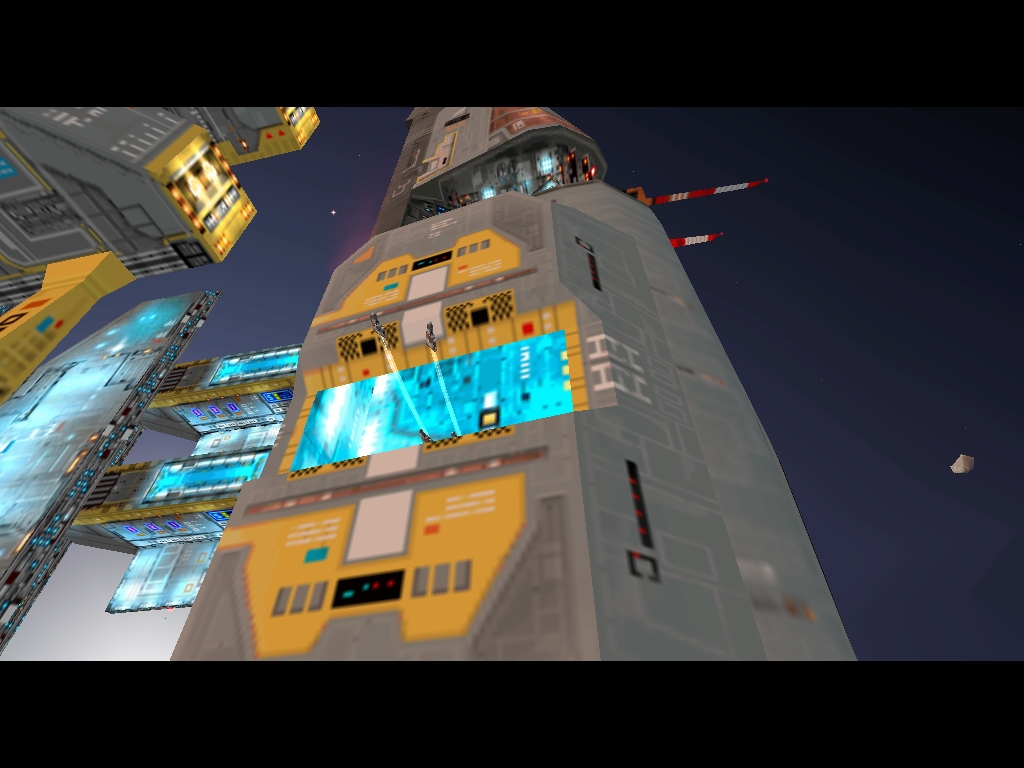
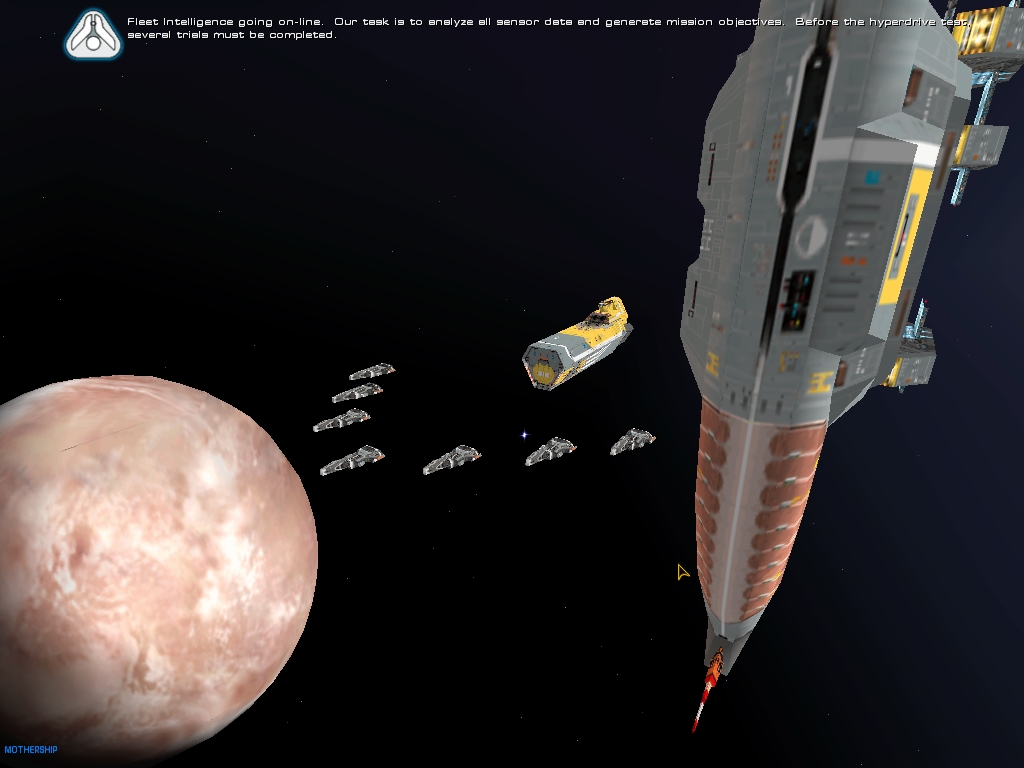


 Submit files
Submit files
23:55