| Readme: | Folio Word Processor
Description: Folio is a word processing tool that utilizes web browser technologies to satisy
basic word processing needs and to provide a user experience that is similar to long-established
programs such as Microsoft WordPad and Apple TextEdit. Despite the user of common web technologies,
Folio does not require an internet connection. Unless you choose to embed remotely hosted content,
all documents are exclusively handled and stored on your local system for maximum privacy.
This version of Folio is very likely to contain bugs. Please do not hesitate to report any issues
on MorphZone (https://morph.zone).
Installation:
- Copy the Folio folder to SYS:Applications so the "Folio" program is located at SYS:Applications/Folio/Folio
Minimum system requirements:
- Odyssey Web Browser
- Any machine that is able to run MorphOS 3.x.
- At least 256 MB of system memory.
Recommended system requirements:
- Mac Mini G4 or faster.
How to run
1. Double-click the Folio icon.
Alternative method:
1. You can run "Folio" from shell. You can load Folio documents by typing:
folio "yourdisk:yourfolder/yourfile.folio"
Recommended use:
1. Ensure Odyssey is configured to allow the opening of new sites in new windows (rather than
forcing the use of tabs).
2. Click the "pop up" button in the upper left corner of the toolbar to run Folio in single
window mode.
Known quirks:
When clicking inside text that uses non-standard line heights or letter spacing, this is not currently
visually represented by showing the exact settings in the respective drop down menus.
Zooming out might hide parts of the document below the toolbar. Please use 'focus mode' to review them or
zoom in.
Support:
For feedback and questions, please visit https://morph.zone
To support this and similar projects, visit http://folio.morph.zone/contribute
Thanks
A big thank you to jPV for testing various development versions, suggestions and, perhaps most importantly, his
contributions to the documentation available at the MorphZone Library and elsewhere, which was of great help.
Legal
Folio was developed by Andre Siegel. The author can be contacted by sending an email to
folio@morphos-user.com.
This version of the project utilizes TinyMCE which is licensed under the LGPL. All relevant documentation
and other files can be found in the "js/editor/" subfolder. Any modifications were mostly directly
applied to the minified files as provided by the original maintainers and are provided in the archive in
their original development ('source') state.
Release History
Version 1
* Added support for Odyssey Web Browser v1.24. Folio no longer requres v1.23 to run.
* Added support for locally installed fonts (including filtering of unsupported ones).
* Added User Interface Settings to enable users to adapt the application look so it can be
made to fit seamlessly into anyone's personalized OS environment.
* Added ability to save a 'native' file format, which adds various application-specific properties
but remains compliant with the HTML standard, thereby retaining full cross-platform compatibility.
* Added 'focus mode' to hide the application user interface during writing sessions via toolbar
or repeatedly pressing F2. (Useful to remove distractions and to increase the visible content in
smaller screen resolutions.)
* Added per-document settings.
* Added ability to scale down and up the document content. Note: Zooming in does degrade performance.
* Added ability to alter line heights. (Useful for moving text to the right place on a page.)
* Added ability to alter letter spacing.
* Improved printing & PDF export:� Application UI should be hidden while exporting to PDF or printing
via Odyssey Web Browser.
* Added HTML and MHT file export options for improved interoperability with all common office suites.
* Added (very) simple RTF file export.
* Added plain text file export.
* Added ability to run Folio from shell.
* Added ability to load native Folio documnents from shell. (folio yourdrive:yourfolder/yourfile.folio)
* Added Ambient Folio file type. (Folio checks for its presence and installs it if needed.)
* Added Ambient Folio document icon. (Folio checks for its presence and installs it if needed.)
* Replaced the program icon.
Version 0
First release. Technical proof of concept to test and demonstrate the ability to handle opening
and saving files without any internet connection.
|
 Folio_1.0beta.lha
Folio_1.0beta.lha
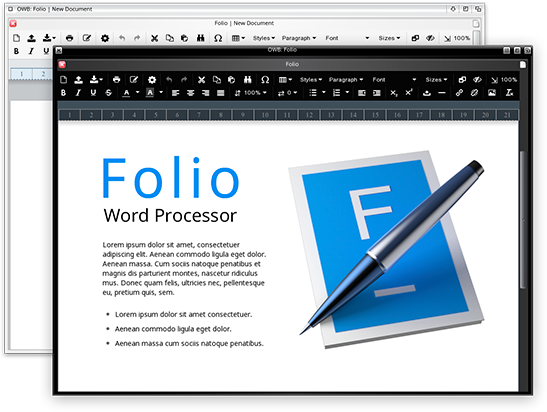
 Submit files
Submit files