| Description: | A simple program for listening to network radio stations streaming with ShoutCast protocol and MPEG-Audio format (usually MP3, MPEG-1 Layer III). | |
| Developer/Porter: | Grzegorz Kraszewski | |
| Homepage: | http://krashan.ppa.pl/ | |
| Readme: | ============== | |
| Upload Date: | May 26 2017 | |
| Category: | Audio/Players | |
| Download: |  CgmRadio_2.0.lha CgmRadio_2.0.lha | |
| Md5: | d3d0b6cf0ddd901f3cb417b1f52c121a | |
| Size: | 26 KB | |
| Downloads: | 736 |
Screenshot(s)
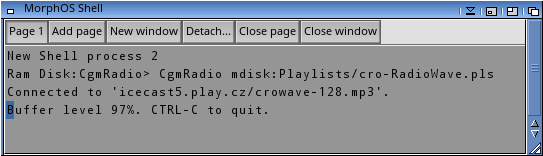
History

 Submit files
Submit files