| Readme: | Readme for OpenTitus
Version 0.8.0++
http://opentitus.sourceforge.net/
++++++++++++++
MORPHOS README
++++++++++++++
Add 2 exe, one for Titus and 1 for Moktar (French)
Integration configuration into exe.
- add key "f" in menu to switch in fullscreen/window mode.
- all data add..... abandon ware....
Port By BeWorld
-------------------
OpenTitus is released under the Gnu GPL version 3 or (at your option) any later version of the license, and it is released "as is"; without any warranty.
The OpenTitus team:
Eirik Stople - Main developer - eirik@pcfood.net
Eitan Tal - Valuable assistant, technical advisor
Thanks to:
Eric Zmiro and his team in Titus Interactive who made the great games Titus the Fox and Moktar!
Jesse, who made a fansite for the original game and an editor and provided me information how the original game files was built up, and assisted me with the makefile and MinGW!
The SDL project (LibSDL, LibSDL_mixer)!
The GNU project (GCC, GDB and GPL)!
MinGW/msys!
Ubuntu (programming environment)!
Linux!
Dosbox!
Dropbox!
GEdit!
Notepad++!
Google search!
Chocolate-Doom's great OPL (adlib) emulator!
Various tutorials/information sources on the net!
You need the original game files to make use of OpenTitus. OpenTitus parses the original files. It works with both Titus the Fox and Moktar.
Place the original game files in the "titus" or "moktar" folder. The files must be placed according to titus.conf.
Runtime dependencies:
SDL runtime library
SDL_mixer runtime library
To run the game, run opentitus (in Linux), opentitus.exe (windows) or opentitus_0.8.0.dge (dingux).
To quickly start up Titus, copy the game files from your original Titus game directory to the "titus" subfolder.
To quickly start up Moktar, copy the game files from your original Moktar game directory to the "moktar" subfolder. Rename "titus_moktar.conf" to "titus.conf" to play Moktar.
Compile instructions and platform specific information are available in the readme file for the target system (_linux, _win32, _dingux).
The game engine are ported from the original game, and modified to fit OpenTitus' level structure. If you find a bug or differences between OpenTitus and the original games, feel free to contact us.
Enjoy!
|
 OpenTitus_0.8.lha
OpenTitus_0.8.lha
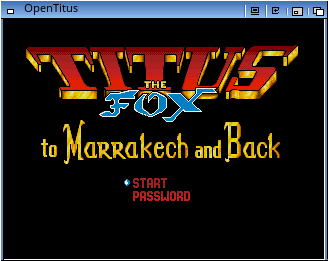
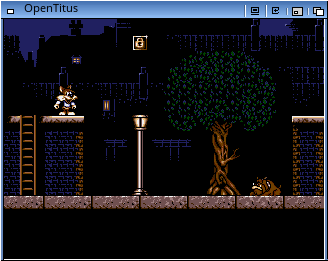

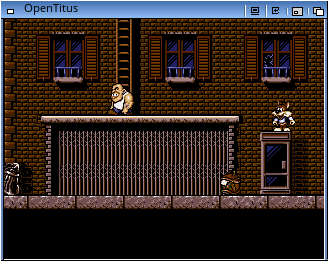
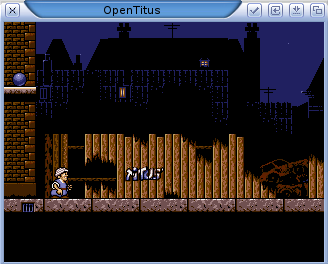

 Submit files
Submit files