| Readme: | FinalBurn Neo - SDL2 MorphOS port by BeWorld
--------------------------------------------
Version : 1.0.0.01 GIT 21022021
FinalBurn Neo (also referred to as FBNeo or FBN) is a multi-system emulator (Arcade, consoles and computers) under active development,
unlike MAME it's more focused on playability and advanced features than accuracy.
List of emulated systems
************************
Extract : https://emulation.gametechwiki.com/index.php/FinalBurn_Neo
- Capcom CPS1 (1988–1995)
- Capcom CPS2 (1993–2003)
- Capcom CPS3 (1996–1999)
- Cave (First generation: 1994–2001)
- Data East DEC-0 (1980–1985), DEC-8 (1986-1988) and DECO IC16 (1987-1990) based games
- Galaxian based hardware (1979-1982)
- Irem M62 (1984-1986), M63 (1984-1985), M72 (1987-1990), M90 (1991), M92 (1991-1994) and M107 hardware (1993-1995)
- Kaneko 16 (Kaneko AX System. 1991-1995.)
- Konami
- Neo Geo (MVS hardware: 1990–2004)
- NMK16 (Nihon Maicom Kaihatsu. 1989-2001)
- Pacman based hardware (1980-1983)
- PGM (PolyGame Master. 1997–2005)
- Psikyo 68EC020 (1st Generation: 1993–1996) and SH-2 (1997–2002) based hardware
- Sega System 1 (1983–1987), System 16 (And similar. 1985–1994), System 18 (1989–1992), X-Board (1987–1990), Y-Board (1988–1991)
- Super Kaneko Nova System (1996–2002)
- Toaplan (Company: 1984-1994. V1 hardware: 1988-1991; V2: 1991-1999.)
- Taito F2 (1988-1993), X (1987-1992), Z (1987-1991) and others
Non-Arcade:
- Miscellaneous drivers for lots of other hardware
- ColecoVision
- Microsoft MSX1
- Nec PC-Engine
- Nec SuperGrafx
- Nec TurboGrafx-16
- Neo Geo CD
- Neo Geo Pocket and Pocket Color
- Nintendo Family Disk System
- Nintendo NES
- Sega GameGear
- Sega Master System
- Sega MegaDrive/Genesis
- Sega SG-1000
- Sinclair ZX spectrum
Required :
**********
- SDL2 libraries (SDL2, SDL2_image and SDL2_ttf)
- ROMS, BIOS etc... i create all directories needed
Know bugs with MorphOS (i dont test all games of course ;-) ):
****************************************************
- Engines: MIDWAY have graphics glishes
- config/fbneo.ini - do not edit this config file !
Directories:
************
You can download titles and previews :
https://www.morphos-storage.net/?id=1600773 - Put all png titles files on support/titles
https://www.morphos-storage.net/?id=1604127 - Put all png titles files on support/previews
ROMS INSTALLATION:
******************
in roms/ put your zipped rom in the corresponding directory.
for exemple :
sfiii.zip (ARCADE) in roms/arcade (FBNeo sfiii)
mariobros.zip (NES) in roms/nes (FBNeo nes_mariobros)
etc....
To launch game (example):
*************************
1. via icon : launch menu and add joy option
1. via shell and use menu : fbneo -menu
2. via shell and use name of game : fbneo mslug (you can find all games name on gamelist.txt)
Options:
********
Force use joystick for player 1 : fbneo -joy mslug
Force use NEAREST = fbneo -nearest -joy mslug
Keys:
*****
## In-game controls
'TAB' - brings up the in game menu (or game PAUSE)
'F12' - quit game.
'F1' - fast forward game.
'F11' - show FPS counter
'F6' - Screenshot
'ALT-ENTER' - Switch window/fullscreen
'ALT-F1' - switch OpenGL / Renderer Software (you need to restart fbneo after)
'+'/'-' - Control volume
'F3' - RESET EMULATOR
'F2' - MENU EMULATOR
'F9' - QUICKSAVE: STATE LOAD
'F10' - QUICKSAVE: STATE SAVE
## SDL2 in menu controls
'F1' - Rescan current roms
'F2' - sgow/hide available games or all games)
'F3' - Swap current System
'F4' - show/hide Clones
'F5' - reset filters
'F12' - quit menu. This will return you to the game select menu if run with '-menu'. Press 'f12' again to quit
'q'/'w' - Skip to next/preview letter
'HOME' - First game on the list
'END' - Last game on the list
'UP'/'DOWN' - Preview/Next game in the list
'LEFT'/'RIGHT' - Preview/Next game in the list (jump 10)
'RETURN' - launch selected game
'ALT-ENTER' - Switch window/fullscreen
History:
********
12122020:
- first version
16122020:
- add FbNeo launch in menu mode when click icon ( add -joy option )
- last git version
21122020:
- disable SDL2_TTF (font on OpenGL), maybe fix freeze in game
- last GIT version with last commit
- add a lot of news littles features for SDL2:
- reorganize GUI : add somes news informations
- fix background title
- add background when no title available
- and more....
24122020 -- Happy Christmas
- enable SDL2_TTF
- Control sound volume -/+
- last GIT version with a lot of big endian fixes
- fix a lot of engines
- SDL2: enable mouse cursor
- SDL2 GUI : add keypad ENTER (same as RETURN)
- SDL2 GUI : add progress % bar when scanning ROMS
01012021 -- Happy New Year
- GUI rewrite + add logo etc...
- support previews pictures (https://www.morphos-storage.net/?id=1604127), copy into "support/previews"
- last GIT version 01012021
- add resolution / aspect in game information
- save GUI resolution/Fullscreen in config
- compiled with last SDK 3.16 / MOS 3.15 and GCC 10
12012021
- GUI: fix preview picture
- GUI: fix window on scanning ROMs
- last GIT version
- know bug : rotation of text on vertical and flipped games
21022021
- Update to last GIT version 21.02.2021
beworld@sfr.fr
https://www.meta-morphos.org
https://www.morphos-storage.net
|
 FinalBurnNeo_1.0.0.1.lha
FinalBurnNeo_1.0.0.1.lha
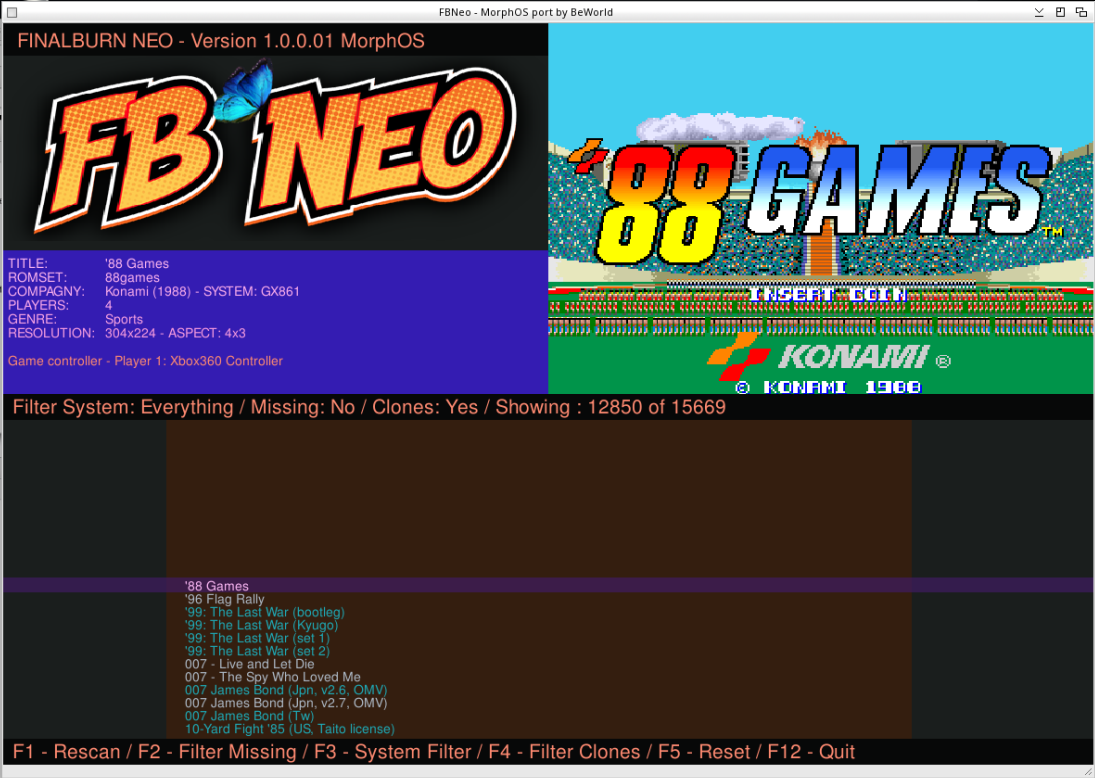
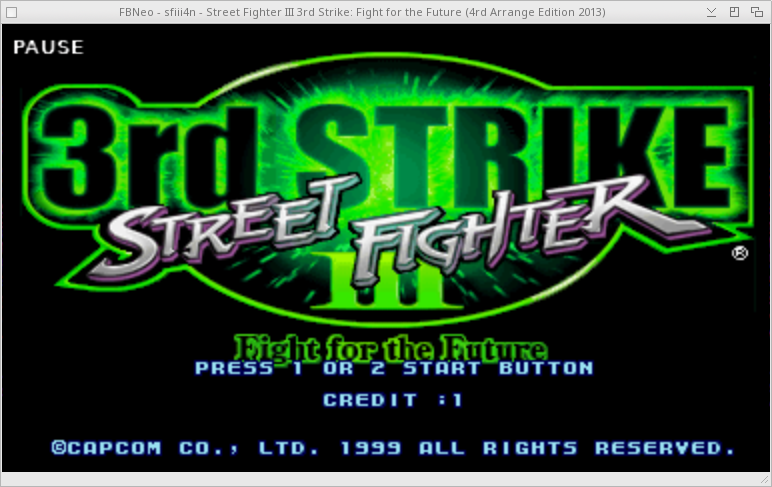
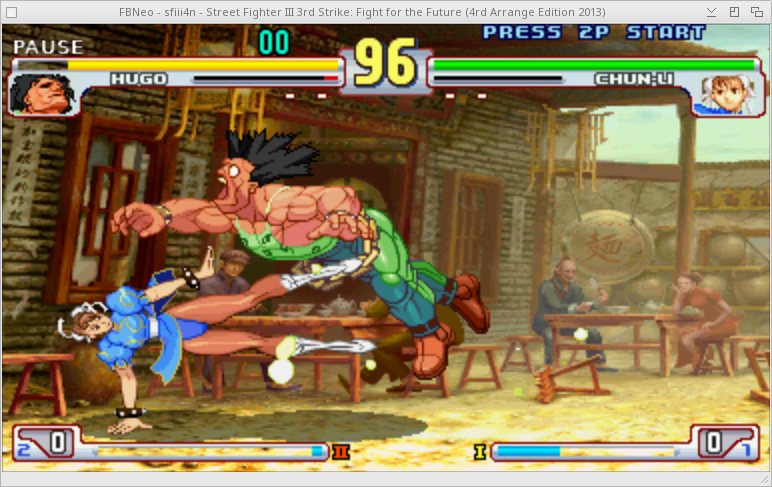


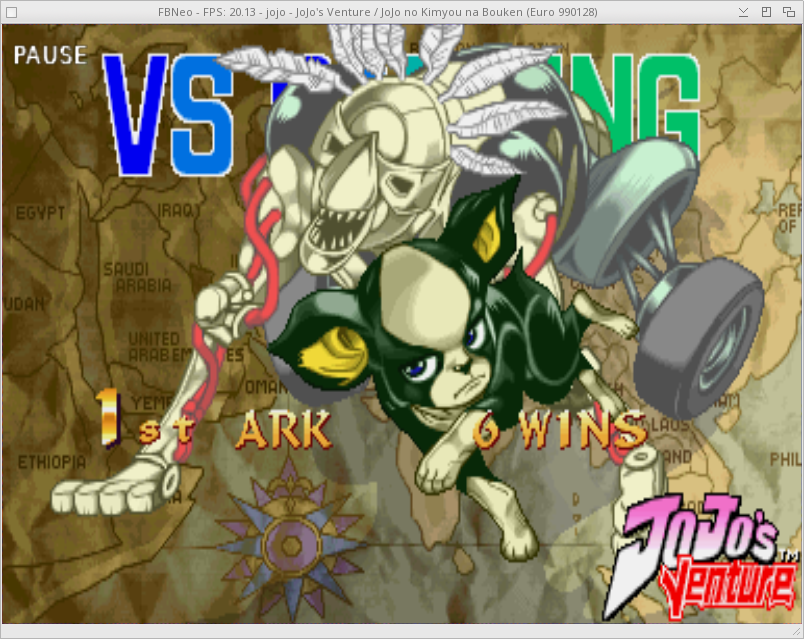

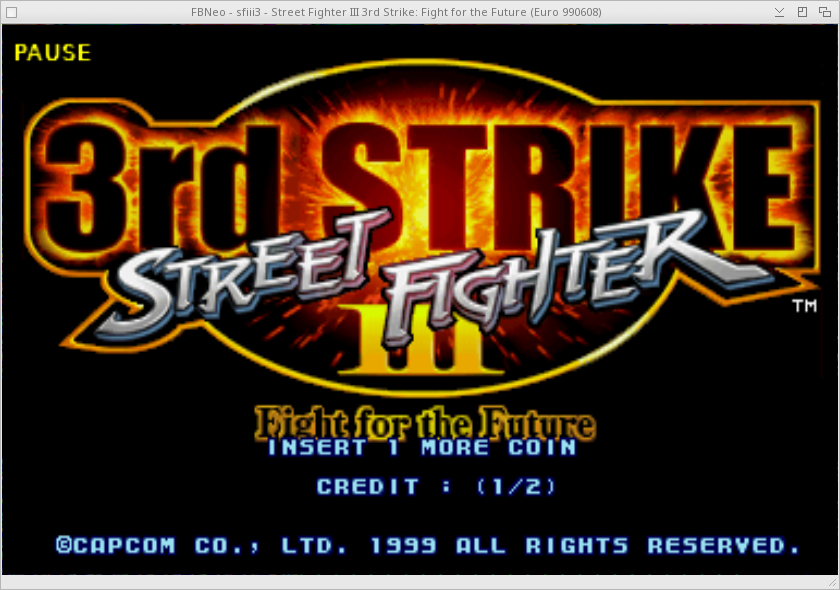







 Submit files
Submit files
08:18
I was checking the log while running a game and two interesting things popped up.
SDLSoundInit (44100Hz) (6000FPS)
Could not create OPENGL RENDERER... so try SOFTWARE
Maybe there is a way to limit the FPS in the .ini file? And trying OPENGL with alt-f1 seems to create the above error.