| Readme: | Short: Another Skin for MorphOS
Author: blade_runner@gmx.li (Oliver Hummel)
Uploader: blade_runner@gmx.li (Oliver Hummel)
Version: 1.0
Type: gfx/misc
Requires: Morph OS 1.4+
Date: 2004/06/06
Blue Chrome Ambient Skin
Another week another skin ;-)
This time I decided switching back to blue again.
Here is the result, Blue Chrome. I hope you like it.
To install this Skin, you can either use the Install Skript,
Or you can do it "by Hand" just make a Skins Directory
in Sys:Prefs and copy the whole Bluechrome directory to it.
***New***
I decided to include my Mui Presetsfile with this skin.
You will be asked during the Install Process whether you
want to copy it or not. As I don`t use any patterns just
gradients, it shouldn`t be a Problem.
After the Installation it is found in Sys:prefs/presets/mui
named "blue-chrome.prefs" Now you can select it by choosing
Settings/Global Mui Settings in Ambient Menu. (Mui still searches
the Mui Assign, ignore it and choose the right path manually)
Now you should hae a real blue desktop ;-)
*********
Some Notes:
High Resolution:
This time, the skin is a bit smaller then my previous work.
So it should also look good on 1024x768 Screens, but it is
still meant for higher Resolutions.
Fonts:
Even more important this time, the Font settings.
If it is to big, the middle bar will look strange, if it`s
to small, it will be out of the middle or even worse, the
skinn will look cropped.
I recommend Verdana 18, this works well here.
Or once again, you play with the values for WINDOWTITLEBARINCREMENT
and WINDOWTITLETEXTSHIFT in skin Config.
The Preview Screenshot should give you a good Idea how it was ment to look
Colours:
Targhan told me, that he didn`t like the choosen colour for
the light grey. Well until we have a Prefstab for easy Skin
customization, you have to do again some work manually.
Load the Skin config file into you favourite Text Editor
and play with the values for the Systempens. (But please
don`t complain if you end with black text on black background,
you have been warned!) For a darker Grey in just change the Value
for Systempen 0. C8C8C8 should give a darker Result.
A last word:
Well, releasing my third skin now, I must be the "record holder"
in making Ambient Skins, beside Jobbo who did afaik most/all?
the Skins which are found on you MOS CD (Actually he did much much more
so by the way a big "Thank you" for your good work Jobbo!)
But this is nothing for which I am proud of, because it means, there
are only few skins currently available. (I know only 3 other Skins which
are puplic yet) But there are many many talented people out there, so
pleease think about your own ambient skin. I really would like to see
the work of other people.
Oh.. and err. sorry for my lousy english ;-)
Copyright:
This skin is �2004 Oliver Hummel
Disclaimer:
This Skin is Mailware, If you like it, mail me, If you
don`t like it mail me too. (Criticism is a good thing if
it could help to make things better)
It is freely redistributable, but it would be nice
if you send me a short mail if you plan to include
it on CD Rom or upload it anywhere else than on Morphzone
or Aminet.
You may use it for your own skin e.g. Visual Prefs.
I am not responsible for any damage, use it at your own risk.
|
 BlueChrome_1.0.lha
BlueChrome_1.0.lha
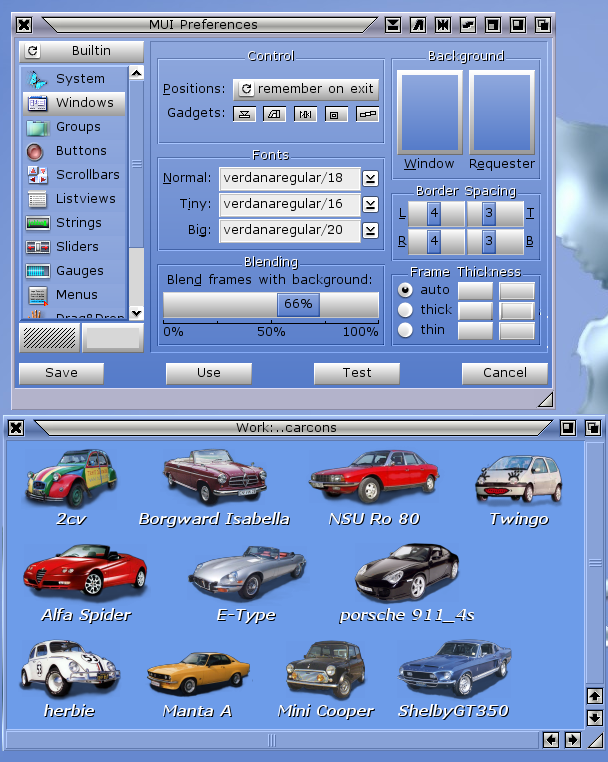
 Submit files
Submit files